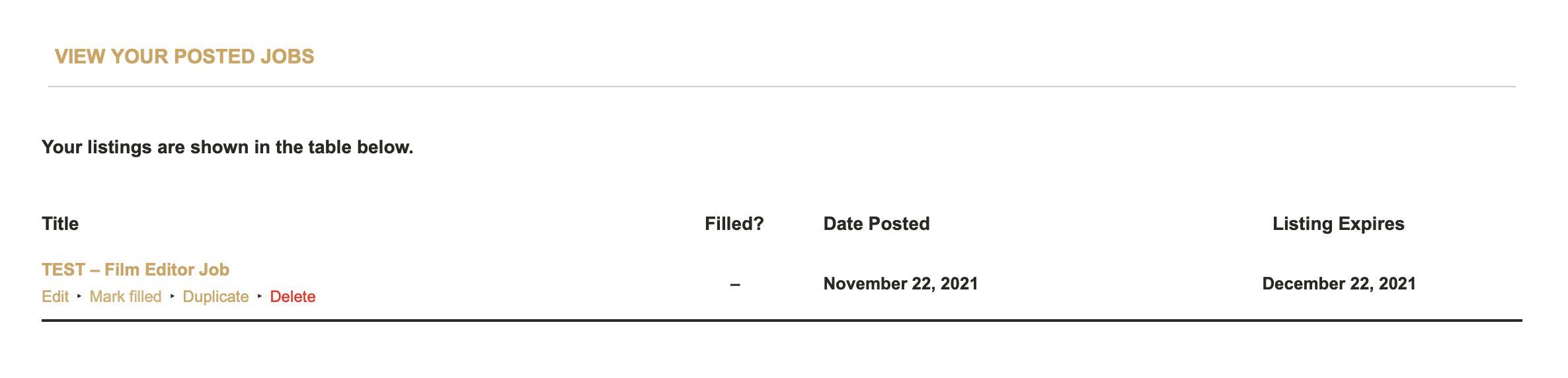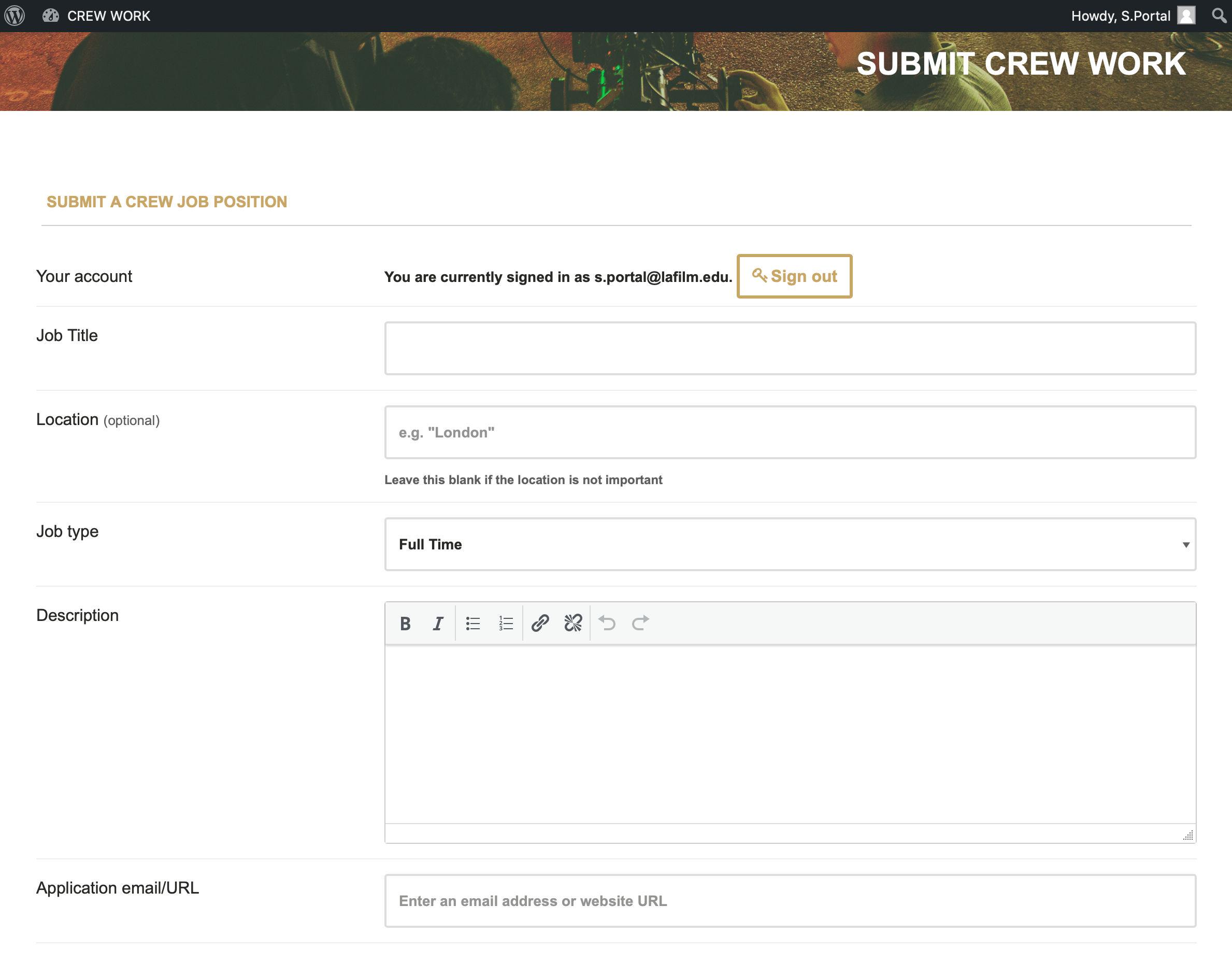2. Fill out your Job Title, Type, Category, Description, Application Email, and Company details. Then select PREVIEW.
SUBMITTING A JOB POSITION (hiring classmates to work on your project): Under JOB CATEGORY > Select “JOB” and any other Categories or Keywords.
SUBMITTING TO HIRE A CREW MEMBER (letting classmates know of your talents/skills for hired work): Under JOB CATEGORY > Select “CREW” and any other Categories or Keywords.
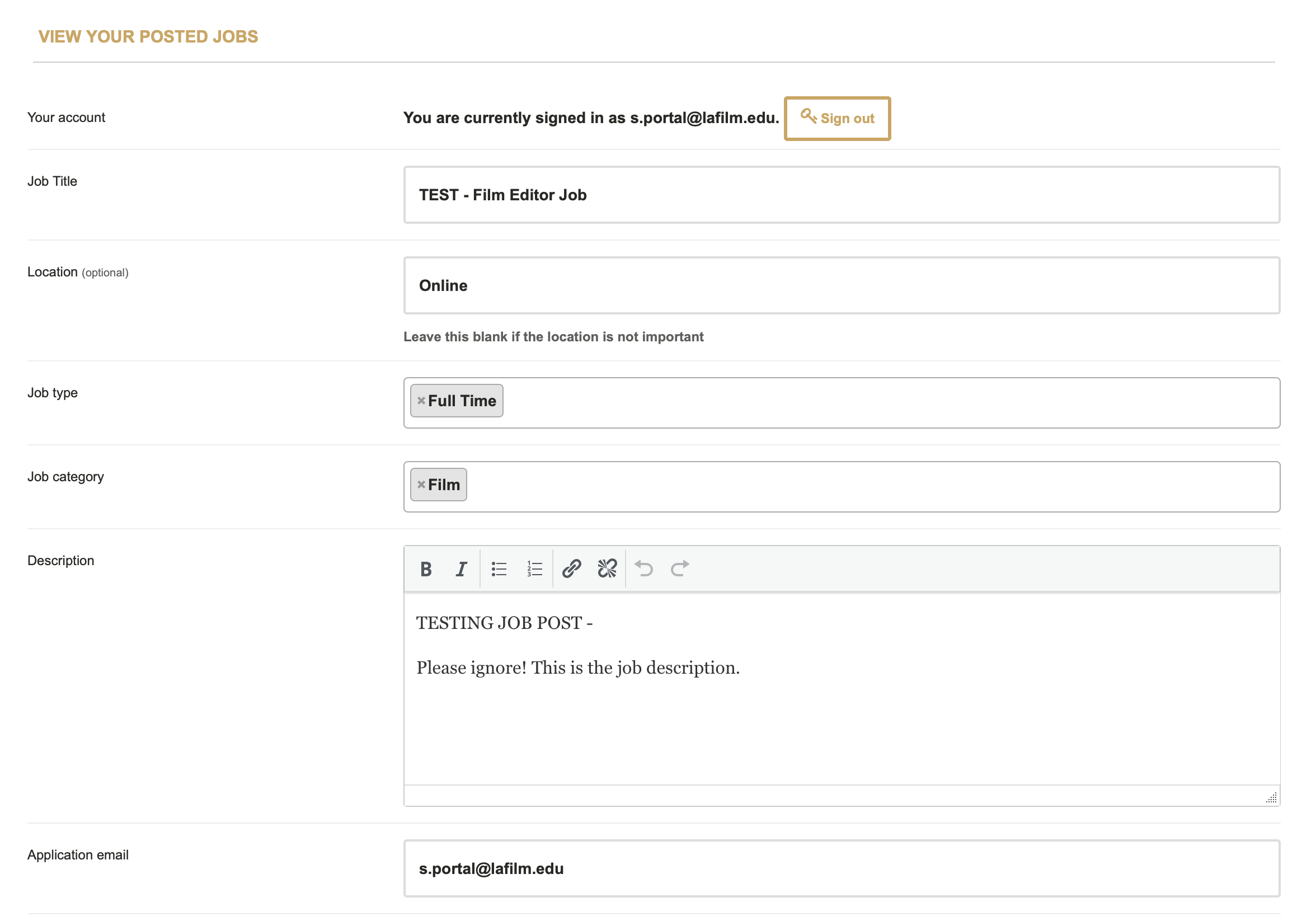
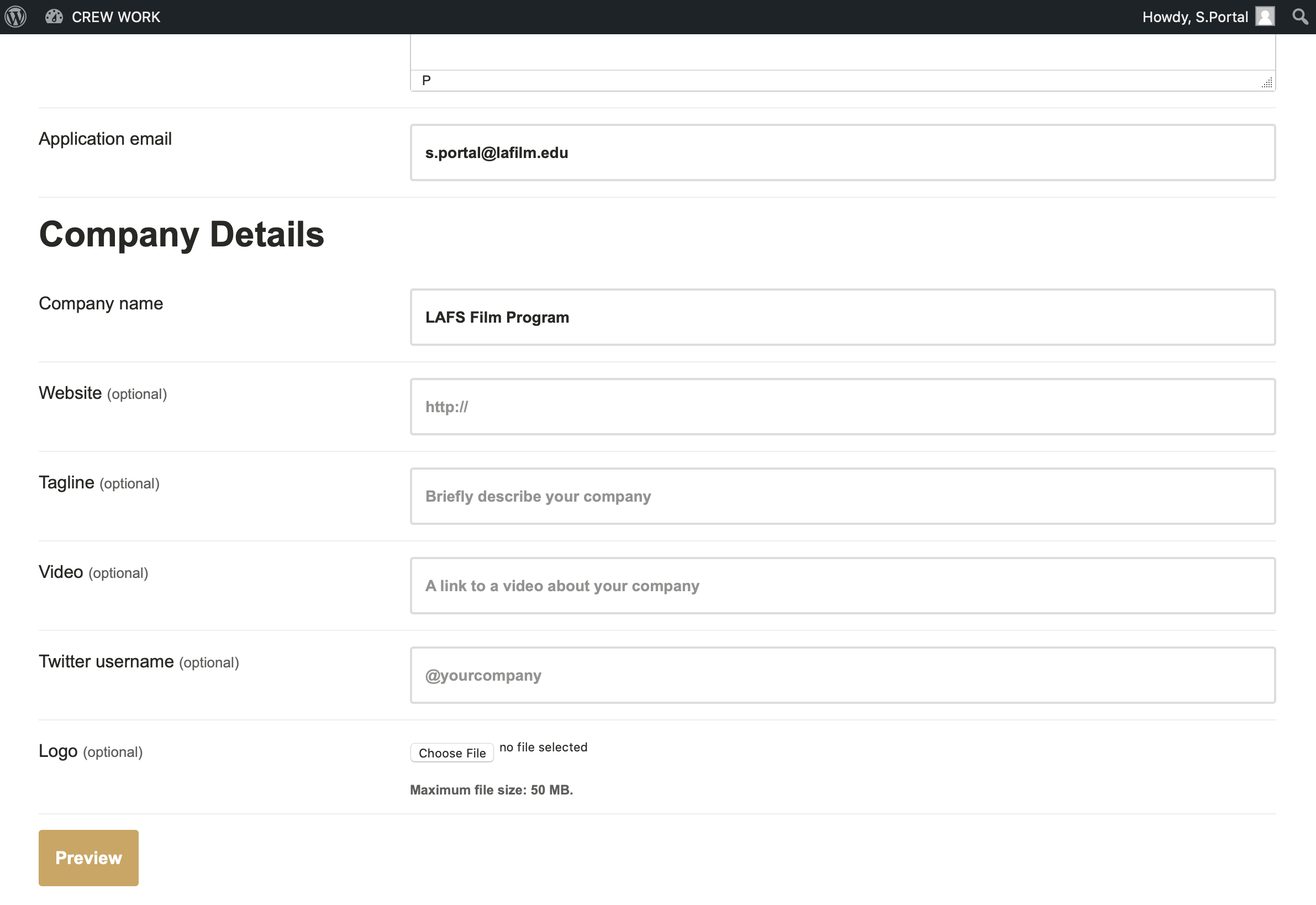
3. Once your Crew Work post looks good, click on SUBMIT LISTING to get it posted.
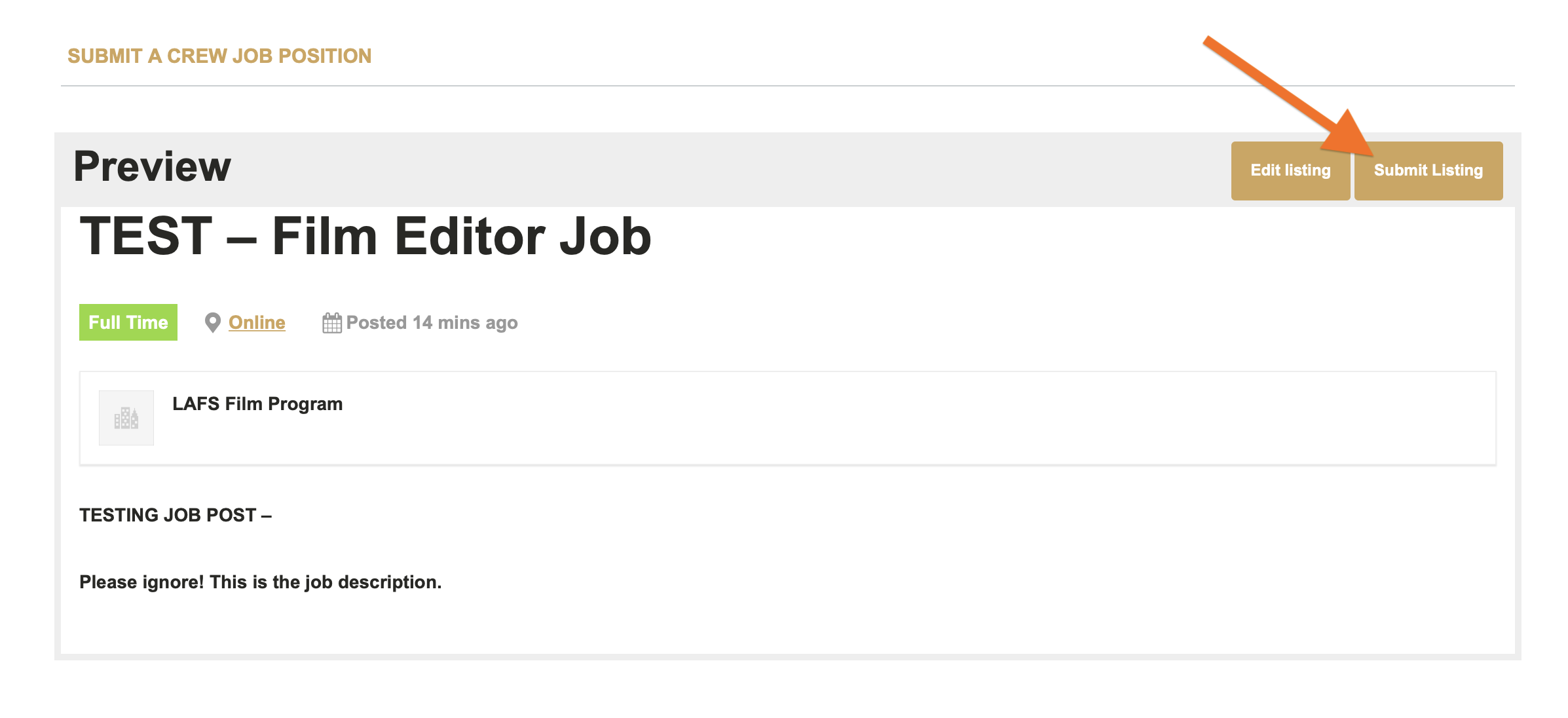
4. Your Crew Work will be posted and can be searched! Please note that listings will expire after 60 days. Please repost the listing if needed for longer.
5. You can also view, edit, or modify your job post by hovering over the TITLE and selecting an option.